Practical Paranoia: OS X 10.11 Security Essentials by Mintz Marc & Mintz Marc
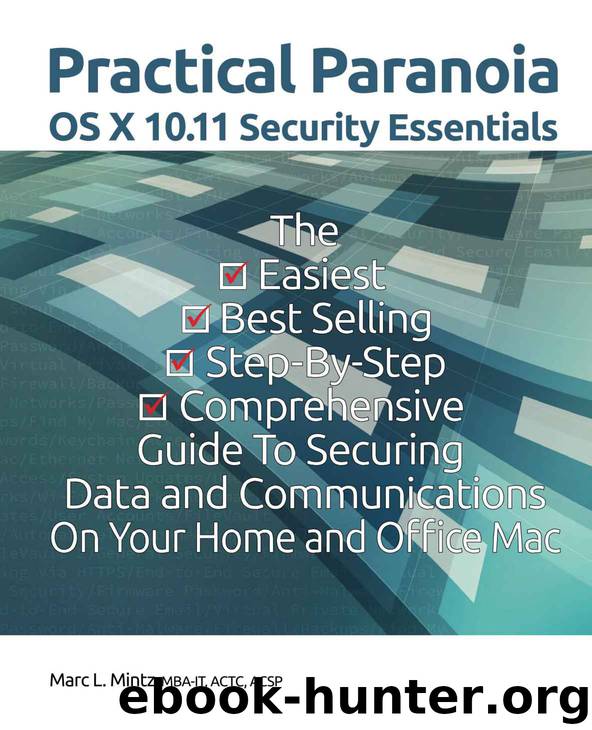
Author:Mintz, Marc & Mintz, Marc
Language: eng
Format: epub
Publisher: Mintz InfoTech, Inc.
Published: 2015-08-26T16:00:00+00:00
Router Security
The connection point between your Internet provider cable, DSL, fiber, radio, etc. and your Local Area Network (LAN) is most likely a Router. A router is a device designed to connect two different types of networks.
Every router has at least some basic security controls built in, including the ability to filter out what it thinks are attempts to hack into your network, and the ability to forward specific types of data packets to a specific computer within your LAN, or to point specific types of data packets to a specific computer on the Internet.
Malware often attempts to alter these configurations so that either the malware or the creeps behind the malware have an easier time harvesting your data. Because of this, it is wise to routinely inspect the condition of your router. How often is “routine?” Within larger organizations such as Apple, and other security-conscious organizations with high-value data, it is common to have a network administrator dedicated to maintaining watch over the status of network equipment. For a small business or household, once every few months wouldn’t be too often.
Every router has a unique interface and may use different terms for the same configuration points. It would be wise to contact your Internet provider’s technical support department to have them walk you through how your device should look. Take screenshots to use as reference in the future.
Download
This site does not store any files on its server. We only index and link to content provided by other sites. Please contact the content providers to delete copyright contents if any and email us, we'll remove relevant links or contents immediately.
Effective Threat Investigation for SOC Analysts by Yahia Mostafa;(7486)
Practical Memory Forensics by Svetlana Ostrovskaya & Oleg Skulkin(7205)
Machine Learning Security Principles by John Paul Mueller(7159)
Attacking and Exploiting Modern Web Applications by Simone Onofri & Donato Onofri(6831)
Operationalizing Threat Intelligence by Kyle Wilhoit & Joseph Opacki(6796)
Solidity Programming Essentials by Ritesh Modi(4586)
Microsoft 365 Security, Compliance, and Identity Administration by Peter Rising(4181)
Operationalizing Threat Intelligence by Joseph Opacki Kyle Wilhoit(3929)
Building a Next-Gen SOC with IBM QRadar: Accelerate your security operations and detect cyber threats effectively by Ashish M Kothekar(3679)
Learn Computer Forensics - Second Edition by William Oettinger(3678)
Future Crimes by Marc Goodman(3593)
Blockchain Basics by Daniel Drescher(3574)
Mastering Azure Security by Mustafa Toroman and Tom Janetscheck(3543)
Mastering Python for Networking and Security by José Manuel Ortega(3494)
Incident Response with Threat Intelligence by Roberto Martínez(3410)
The Code Book by Simon Singh(3181)
Mastering Bitcoin: Programming the Open Blockchain by Andreas M. Antonopoulos(3036)
Mobile App Reverse Engineering by Abhinav Mishra(2999)
From CIA to APT: An Introduction to Cyber Security by Edward G. Amoroso & Matthew E. Amoroso(2916)
